Example markdown used by this website
The following demonstrates how ‘markdown’ is used by the site to present content.
The above are examples of a page heading and a subheading. Most pages here start with these. To view the markdown that results in the formatting seen on this page you can use the edit button within Github to view this page’s source.
Example standard paragraph text one.
Example standard paragraph text two.
Example sub heading
Example standard paragraph text three.
If you are refering to an external concept such as ‘markdown’ use the single quote marks or consider adding it as a link, such as markdown. If you are refering to an internal reference such as a file name or object name within a page use emphasis instead. This should also be done the first time you refer to a concept introduced on the page, by way of explanation to ease page reading navigation.
Example of something you really want to be read. These should be used sparingly.
Use of a horizontal rule to seperate content:
Example link to another page within the site.
Example external link.
| Example table header one | Example table header two |
|---|---|
| Row 1 column 1 | Row 1 column 2 |
| Row 2 column 1 | Row 2 column 2 |
| Row 3 column 1 | Row 3 column 2 |
Example bullet point list:
-
Bullet point one.
-
Bullet point two.
-
Bullet point three.
Note: An example note block. For minor emphasis and ‘tips’. These can span multiple lines as long as you don’t break the text with a carriage return.
Example use of code formatting within a block of normal text.
Example standalone code block
...which can span many lines
Note: The syntax highlighter option for code blocks has been disabled within _config.yml.
Some formatting relies on using html:
1. Example numbered list item one.
2. Example numbered list item two.
Example use of the br tag to force repeating line breaks:
This may be needed as consecutive carriage returns in markdown are not rendered…
…as this text shows.
Example embedded image using html:
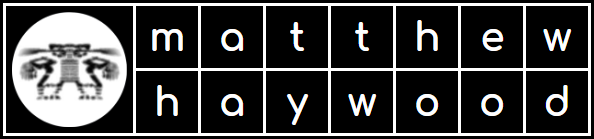
Example embedded image using inline-style and hover text:
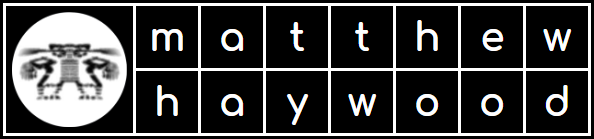
Example embedded image using reference-style and hover text:
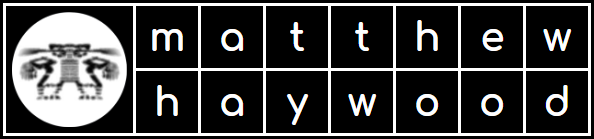
Example use of a site variable: https://twitter.com/wintercooled
You can create your own site variables by adding them to _config.yml.
If you want to add Javascript to a page please refer to _include/header.html to see how this is done.